The Anatomy of an Email
The infographics below shows the statistics and things to consider when creating emails.
- From name – 43% of recipients click the spam button based on the From name or address
- From address
- Subject line – 35% of email recipients open emails based on the subject line.
22.3% open rate increase with personalized subject lines.
- Pre-header
- Header (load)
- Navigation
- Bar
- Index – A quick explanation of items in the newsletter.
- Email body
- Offer – 44% of recipients make at least one purchase a year based on a promotional email.
- Images – these are used to grab the interest
- Call-to-action
- Footer
- Social Media
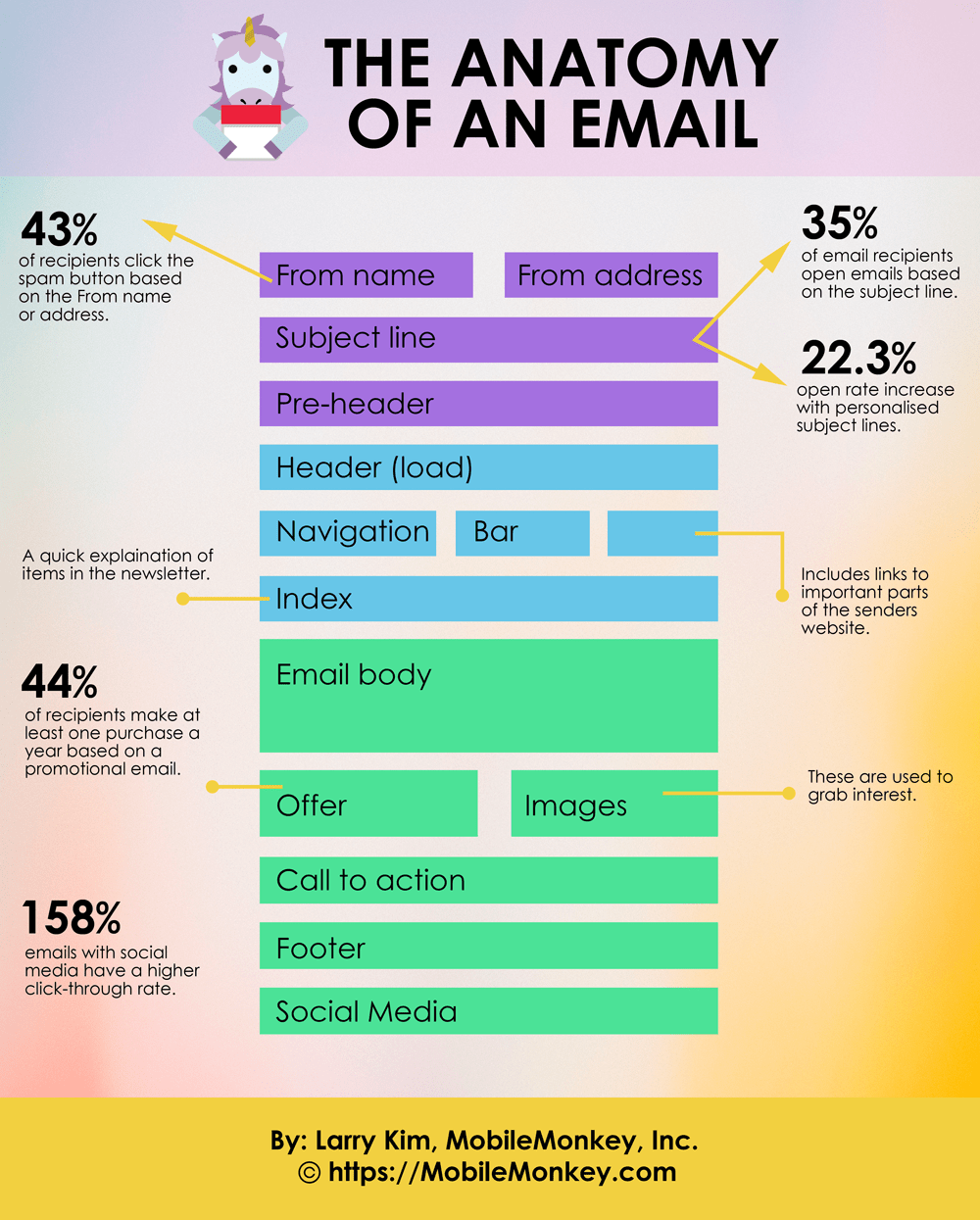
Things To Consider When Creating An Email FAQ
What is From Name?
The From Name in an email is the sender’s name. 43% of recipients click the spam button based on the From name or address.
What is From Address
The From address is the email address used by the sender to send the email.
What is Subject Line?
The subject line is an introduction that states the reason for writing an email. Statistics show that 35% of email recipients open emails based on the subject line and 22.3% open rate increase with personalized subject lines.
What are the tips when creating a subject line?
- Keep it short and catchy
- Utilize a familiar sender name
- Utilize personalized tokens
- Segment your lists
- Never make false promises
What is Pre-header?
Pre-header, also known as Johnson Box, contains a summary of text following the subject line of an email. Most mobile or desktop clients use this to tip the content of the email.
What is Header?
The email body is always preceded by the header. This also identifies some information in the message including the recipient, date, sender,and subject.
What is Navigation Bar?
The Navigation bar is located at the top of the email. It is mostly overlooked but in reality, it has the goal of getting readers into the site, which serves as a very important task.
What is Email Body?
Email body is entirely the main part of your email message. It can contain text, images,and other attachments. Though separately displayed at the bottom of the email, attachments are still part of the email body.
What are the tips when incorporating images on emails?
Images are used to grab interest among readers. Here are few suggestions to follow:
- Put larger images
- Place a clickable call-to-action
- Do not use a background image when you are designing an email
- Ensure that the image looks good
What are the effective call-to-action phrases to help encourage a purchase?
- Shop now
- Shop our fall collection
- Shop now. Get 50% off.
- Shop our best sellers
- Act now
- Save today
- Buy now
- Buy now. Pay later.
- Buy it today
- Yes! I want one.
- Order now
- Repeat your order
- Claim your coupon
- Reveal my mystery coupon
- Start saving today
- Don’t delay. Save now.
- See your hand-selected deals
- Shop for the clothes you want
- Get the style you want
- Get your winter wardrobe
- Get free shipping
- Free gift with purchase
What is Footer?
Footer in email is located at the bottom part of an email. It usually contains the company’s mailing address, email contact address, site link, phone number, and unsubscribe link.
Source: https://mobilemonkey.com/articles/anatomy-of-an-email
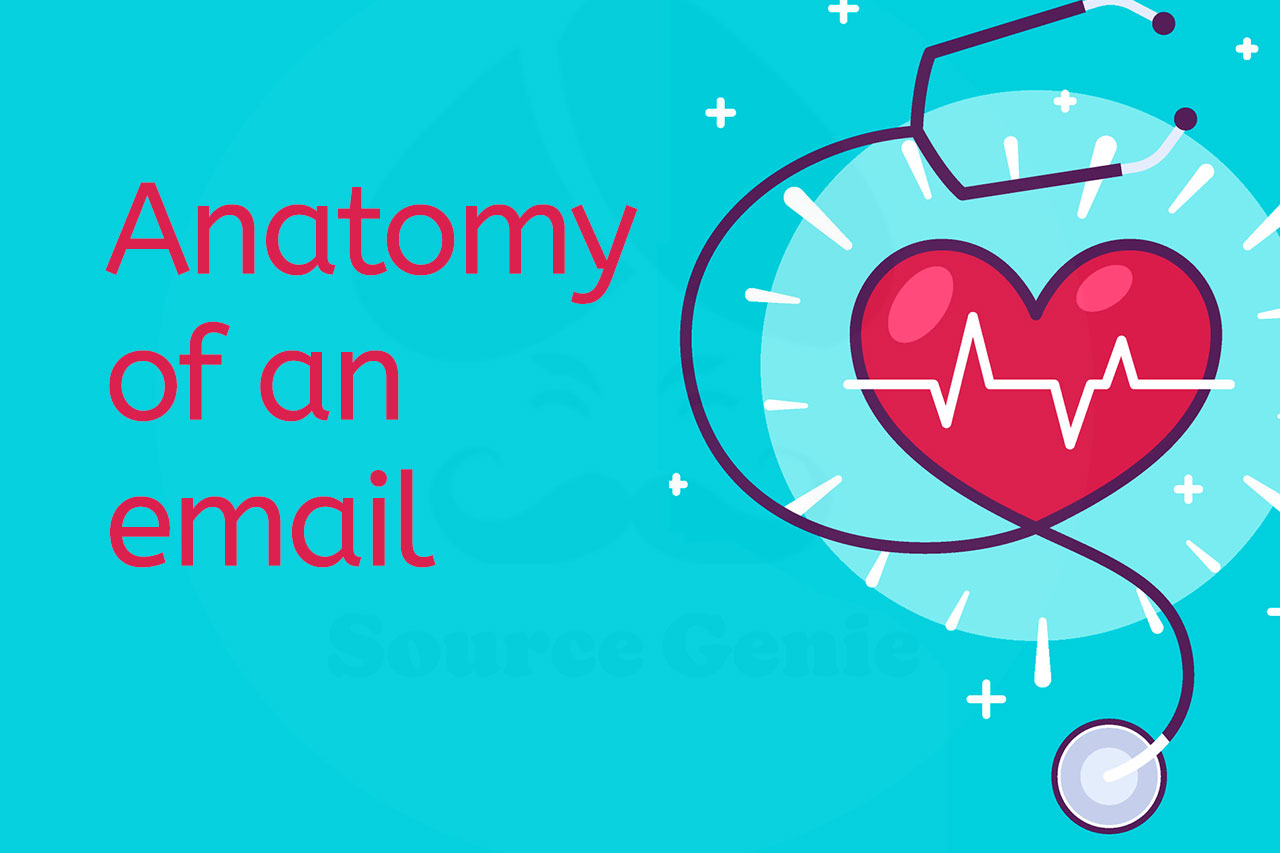
One thought on “Anatomy of a Marketing email”
Testing comment